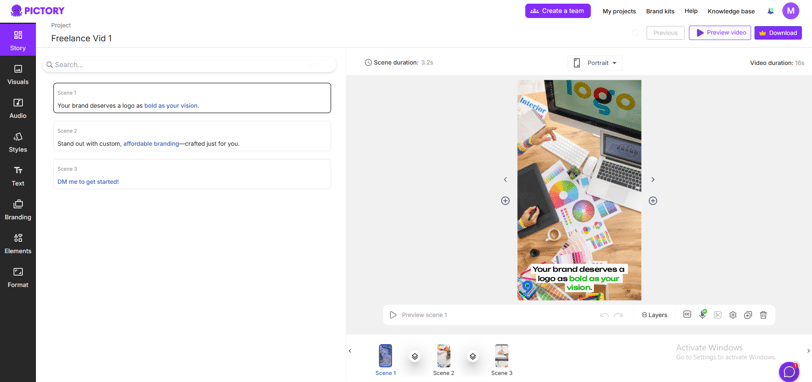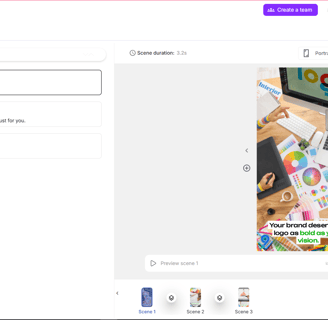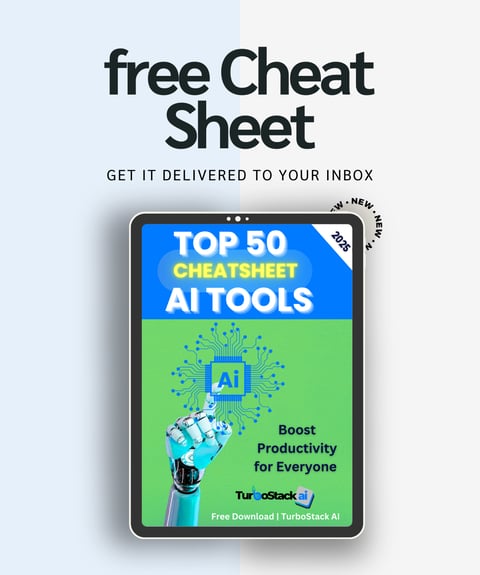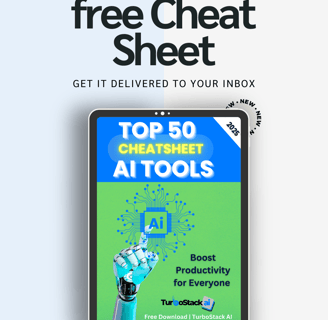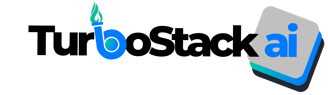How to Use Pictory for Video Marketing
Blog post description.
VIDEO PRODUCTION
TurboStack AI
5/3/20252 min read


How to Use Pictory for Video Marketing
Video marketing is a must for freelancers in 2025—did you know that 87% of marketers say video has increased their traffic, according to Wyzowl? But creating videos can be a time suck. That’s where Pictory comes in. This AI-powered tool turns your scripts or blog posts into engaging videos in minutes, perfect for client pitches or social media ads. Let’s walk through how to use Pictory to level up your video marketing game, step by step.
Step 1: Sign Up and Choose Your Content
Ready to create killer videos with Pictory? First, head to pictory.ai and sign up for a free trial or paid plan—pricing starts at $19/month, but the trial lets you test the waters. Once you’re in, decide what content to turn into a video. Got a blog post about your freelance services? Or a script for a client pitch? Upload your text or paste it into Pictory’s editor. The AI will analyze it and suggest a video structure. Pro tip: Keep your text under 500 words for a concise video—think 1-2 minutes long.
Step 2: Customize Your Video with AI Magic
Here’s where Pictory shines. After uploading your text, the AI breaks it into scenes and pairs each with stock footage, animations, or images. Don’t like a clip? Swap it out from Pictory’s library of over 3 million royalty-free assets. Want to add your voice? Use Pictory’s text-to-speech feature to generate a lifelike narration—choose from voices like “American Male” or “British Female.” Or upload your own voiceover if you’re feeling personal. Adjust the timing, add transitions, and tweak the style to match your brand. For TurboStack AI vibes, think sleek tech visuals—more on that in the cheat sheet!
Step 3: Export and Share for Maximum Impact
Once your video looks good, hit “Export.” Pictory renders your video in minutes—download it as an MP4 or share directly to social media platforms like Instagram or LinkedIn. Want to boost engagement? Post your video on X with a caption like, “Need a quick client pitch? Check out my AI-made video! #FreelanceTips.” According to HubSpot, videos on social media generate 1200% more shares than text and images combined. Use that stat to your advantage!
Bonus Tip: Optimize for Your Audience
Freelancers, your clients want to see your personality. Add a short intro clip of yourself (record it on your phone!) to make the video feel authentic. And don’t forget to include a call to action at the end—like directing viewers to your portfolio or a booking link. Pictory lets you add text overlays for this, so make it pop with bold fonts and colors.
Take Your Video Marketing Further
Pictory is just one tool in your arsenal. Want more AI tools to boost your freelance game? Download our free “Top 50 AI Tools Cheat Sheet 2025” for more time-saving hacks like this! Get the Cheat Sheet at https://landing.turbostackai.com.
Want More AI Tools to Boost Your Freelance Game?