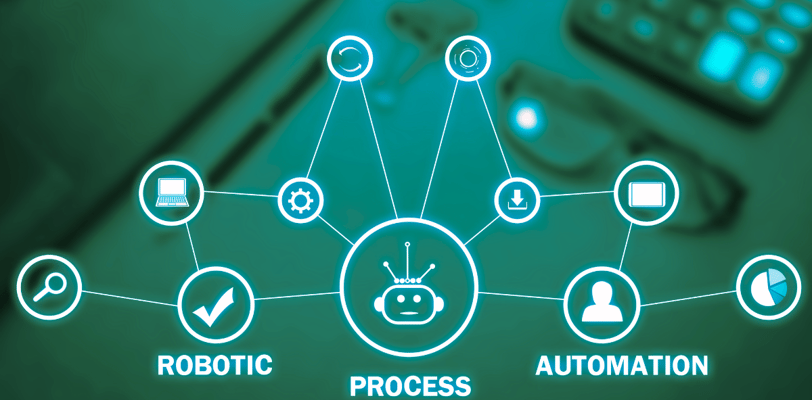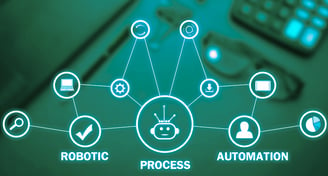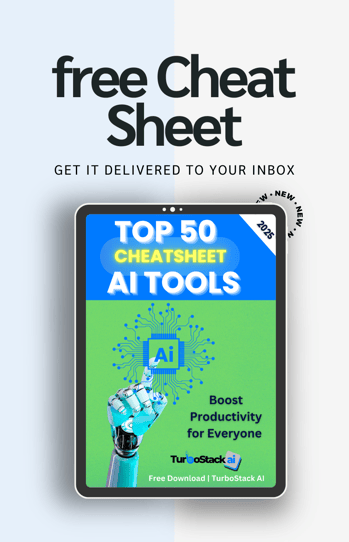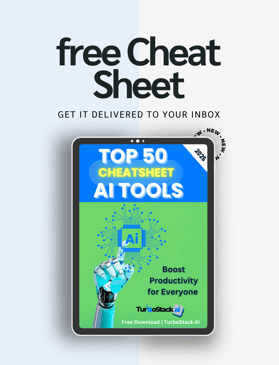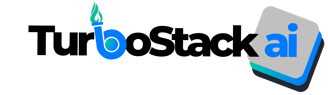How to Use ChatGPT to Automate Client Outreach
Freelancers, automate client outreach with ChatGPT in 2025! Save time, personalize emails, and win clients. Explore more AI tools in our free cheat sheet.
CLIENT OUTREACH
TurboStack AI
5/2/20253 min read


How to Use ChatGPT to Automate Client Outreach
Let’s Talk About Client Outreach
If you’re a freelancer or marketer, you know client outreach is a grind. Cold emails, follow-ups, pitch messages—it’s like playing a never-ending game of “will they reply?”
I’ve been there, sending dozens of emails just to hear crickets. But here’s the good news: ChatGPT can automate your client outreach, saving you time and landing more gigs.
At TurboStack AI, we’ve seen how this tool can transform your workflow. Let’s break down how to use ChatGPT to make your outreach easier—and more effective.
Step 1: Craft the Perfect Cold Email
Cold emailing doesn’t have to feel like throwing darts in the dark. ChatGPT can write emails that actually get responses—without you stressing over every word.
Here’s how: Open ChatGPT and use a prompt like, “Write a cold email to a marketing client offering freelance content creation services in a professional yet friendly tone.” In seconds, you’ll get a polished email—something like, “Hi [Name], I noticed your team at [Company] is killing it with [specific campaign]. I’m a freelance content creator, and I’d love to help you scale your blog with high-quality posts. Can we chat?”
Tweak it to add your personal touch, and you’re ready to hit send. I’ve used this trick to land a $2,000 project—trust me, it works.
Step 2: Automate Follow-Ups (Without Being Annoying)
We’ve all been there: you send a pitch, and… nothing. Follow-ups are key, but writing them over and over is a drag. ChatGPT can handle this for you.
Try a prompt like, “Write a polite follow-up email for a freelance pitch, keeping it short and friendly.” You’ll get something like, “Hi [Name], just checking in on my last email—I’d love to help with your content needs! Are you free for a quick chat this week?” Copy, paste, and send.
I usually set a reminder to follow up after 3 days, and ChatGPT makes it so easy I don’t even break a sweat. Pro tip: Keep it to 2-3 follow-ups max—you don’t want to be that person.
Step 3: Personalize Pitches at Scale
Personalization is the secret sauce of outreach, but doing it manually for every client takes forever. ChatGPT can help you scale this without losing the personal touch.
Use a prompt like, “Write a pitch email for a freelance graphic design project, mentioning the client’s recent [specific detail].” For example, “Hi [Name], I saw [Company] just launched a new campaign—love the vibe! I’m a freelance designer and can help create visuals that match that energy. Let’s talk!”
You can batch these by feeding ChatGPT a list of client details (like recent projects or industries), and it’ll churn out personalized pitches in minutes. I once sent 10 personalized pitches in an hour using this method—3 of them turned into meetings.
Step 4: Handle Responses Like a Pro
When clients reply, you need to keep the momentum going—whether they’re interested, hesitant, or asking questions. ChatGPT can help you respond fast and sound professional.
If a client says, “I’m not sure we need this right now,” try a prompt like, “Write a response to a client who’s unsure about hiring, offering a free consultation.” You’ll get, “Hi [Name], I totally get it—timing is everything! How about a quick 15-minute chat to see if I can help down the road? No pressure!”
This keeps the door open without being pushy. I’ve used this to turn “maybes” into “yeses” more times than I can count.
Why This Matters
Client outreach doesn’t have to be a time-suck. With ChatGPT, you can automate the heavy lifting—cold emails, follow-ups, personalized pitches, and responses—while still sounding like you.
It’s like having a co-founder who never sleeps, helping you land more clients without the burnout. So, give it a shot. Your inbox (and your bank account) will thank you.
Want More AI Tools to Boost Your Freelance Game?