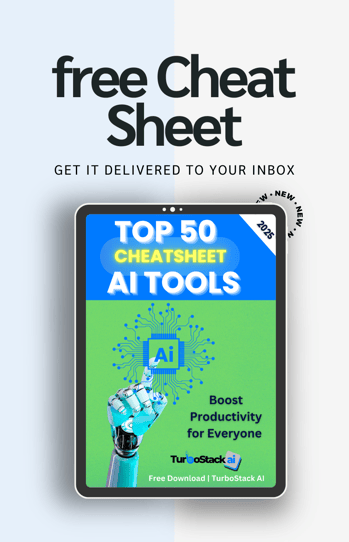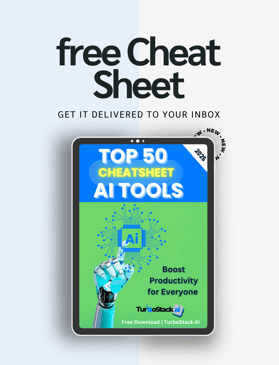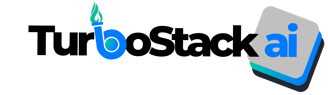How to Create Viral Social Media Content with AI Tools
Create viral social media content with AI tools in 2025! Learn how Canva, ChatGPT, and Lately boost engagement for freelancers at TurboStack AI
CONTENT CREATION
TurboStack AI
5/2/20252 min read
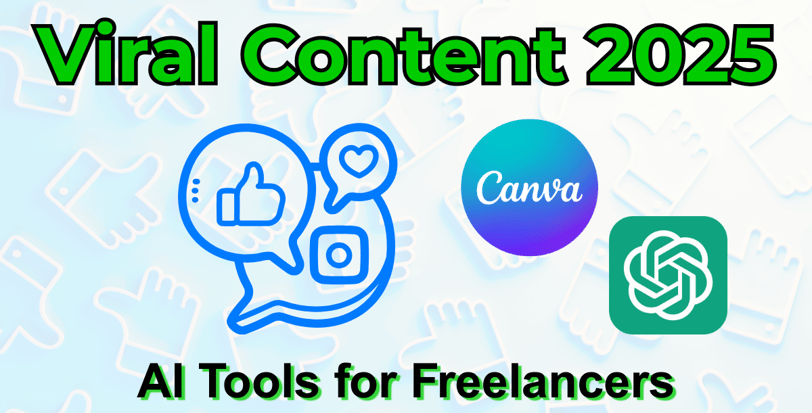

How to Create Viral Social Media Content with AI Tools
Social media is your ticket to freelance success in 2025, but creating content that goes viral can feel like a gamble. Good news: AI tools can stack the odds in your favor. I’m here to show you how tools like Canva Pro, ChatGPT, and Lately can help you craft posts that get shared, liked, and turn into client leads. Let’s dive into the process and make your content pop.
Step 1: Plan Content with AI Insights
Start with a strategy. Use ChatGPT to brainstorm ideas—prompt it with “Give me 5 viral social media post ideas for freelancers in 2025” and watch it deliver gems like “Top 3 AI Tools to Save Time.” Then, check trending hashtags on X or Instagram to align your topics. AI saves hours on research, giving you a head start on what’s hot.
Step 2: Design Eye-Catching Visuals with Canva Pro
Visuals drive 80% of social media engagement, per Sprout Social’s 2025 data. Canva Pro’s AI-powered “Magic Design” turns your ideas into stunning graphics—upload a photo, and it suggests layouts for Instagram Stories or X headers. Customize with your brand colors (like TurboStack AI’s Electric Blue) and add bold text. In minutes, you’ve got a post that stands out.
Step 3: Write Captions with ChatGPT and Lately
A killer caption seals the deal. Use ChatGPT to draft engaging text—try “Write a 100-word caption for a freelance graphic designer’s Instagram post about AI tools.” Lately takes it further, analyzing your audience to suggest hashtags and optimize posting times. Posts with 11+ hashtags get 79% more engagement, per Hootsuite’s 2025 report. Let AI handle the words so you can focus on the wow factor.
Step 4: Schedule and Analyze with AI
Consistency is key to virality. Schedule posts with Lately or Buffer’s AI scheduler, which predicts peak times based on your followers’ activity. After posting, use their analytics to see what works—did that Canva graphic get 200 likes? Double down on visuals next time. AI turns trial-and-error into data-driven wins.
Bonus Tip: Leverage Trends Fast
AI keeps you ahead. Use ChatGPT to adapt trending topics—like “Freelancing in the AI Age”—into quick posts. Pair it with Canva’s trending templates, and you’re live before the trend fades. In 2025, speed to market is your edge.
Go Viral and Grow
AI tools like Canva Pro, ChatGPT, and Lately make viral content achievable for freelancers. Start with one tool, test your posts, and watch your audience grow. Ready for more ways to dominate social media? Download our free “Top 50 AI Tools Cheat Sheet 2025” for the ultimate toolkit. Get the Cheat Sheet at https://landing.turbostackai.com.
Want More AI Tools to Boost Your Freelance Game?