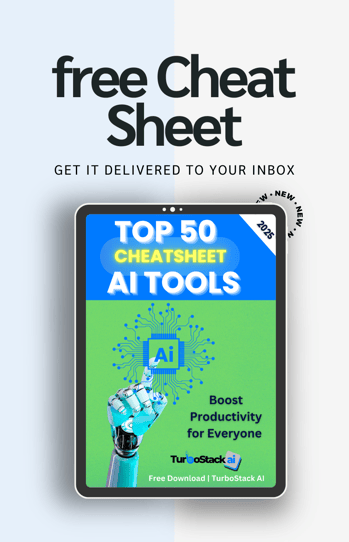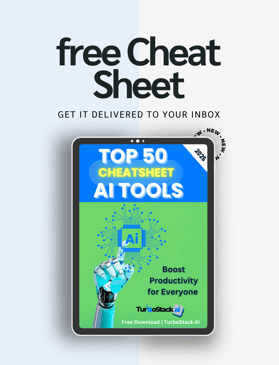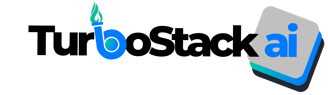How to Automate Your Blog Writing with ChatGPT
Learn how to automate blog writing with ChatGPT in 2025! Step-by-step tutorial for freelancers to save time and boost content creation at TurboStack AI.
CONTENT CREATION
TurboStack AI
5/2/20252 min read
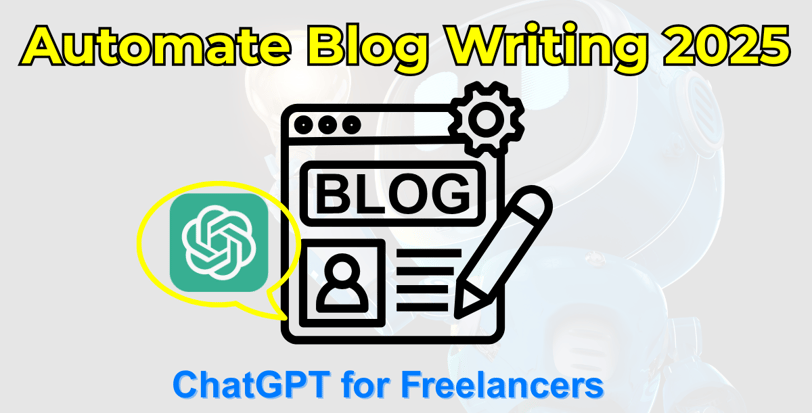
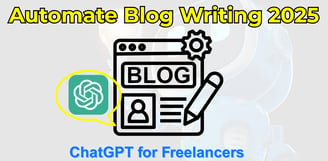
How to Automate Your Blog Writing with ChatGPT
Blogging is a powerful way for freelancers to showcase expertise—but let’s be real, it’s a time sink. What if you could cut your writing time in half? Enter ChatGPT, an AI tool that automates blog writing without sacrificing quality. I’m here to walk you through how to use ChatGPT to create blog posts fast, so you can focus on landing clients instead of staring at a blank page. Let’s get started.
Step 1: Set Up ChatGPT and Plan Your Post
First, head to chat.openai.com and sign up or log in—ChatGPT offers a free tier, but the Plus plan ($20/month) gives you faster responses and better features. Start by planning your blog post. Decide on your topic, like “Tips for Freelance Designers in 2025,” and outline 3-4 key sections (e.g., tools, trends, client tips). ChatGPT works best with clear prompts, so having a structure saves time.
Step 2: Generate a Draft with a Killer Prompt
Here’s where the magic happens. Use a prompt like: “Write a 500-word blog post on ‘Tips for Freelance Designers in 2025,’ with sections on AI tools, industry trends, and client communication tips.” ChatGPT will spit out a draft in seconds. It’s not perfect, but it’s a solid starting point—think of it as a first draft you’d write in 30 minutes, except it took 30 seconds. Pro tip: Ask for a specific tone, like “conversational and actionable,” to match your brand voice.
Step 3: Edit and Personalize Your Post
ChatGPT’s draft might need some love. Read through it, add your personal insights (e.g., “I’ve used Canva to create client mockups—it’s a game-changer”), and tweak the tone if needed. Check for accuracy—AI can sometimes make up stats, so verify any numbers with a quick Google search. Finally, add a strong intro and conclusion to hook readers and leave them with a takeaway, like booking your services.
Step 4: Optimize and Publish for Impact
Before hitting publish, optimize your post. Use ChatGPT to brainstorm SEO-friendly titles (e.g., “Prompt: Suggest 5 blog titles for ‘Tips for Freelance Designers in 2025’”) and meta descriptions. Add a call-to-action linking to your portfolio or a lead magnet. Then, publish on your blog and share on social media—X posts with links get 55% more clicks, per Sprout Social. You’ve just automated a blog post in half the time!
Bonus Tip: Batch Your Content
Freelancers, time is money. Use ChatGPT to draft multiple posts at once—prompt it for a month’s worth of ideas (e.g., “Give me 4 blog topics for freelance designers”), then generate drafts for each. Edit them over a week, and you’ve got a content pipeline that keeps your blog active without daily grind.
Write Smarter, Not Harder
ChatGPT makes blog writing faster, letting you focus on what you do best—serving clients. Ready to explore more AI tools to streamline your freelance work? Download our free “Top 50 AI Tools Cheat Sheet 2025” for the best hacks of the year! Get the Cheat Sheet at https://landing.turbostackai.com.
Want More AI Tools to Boost Your Freelance Game?